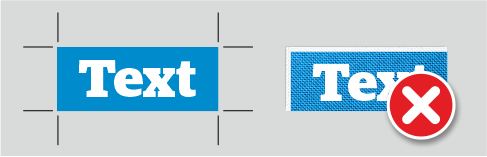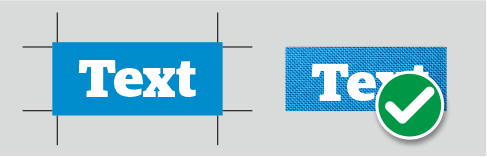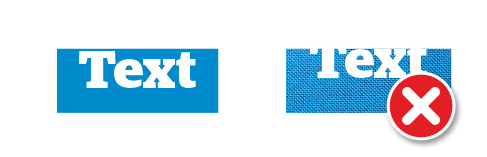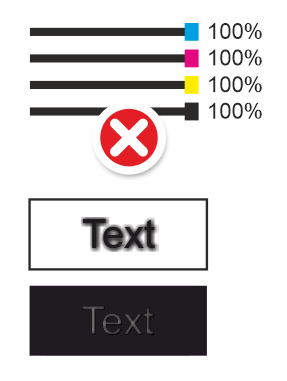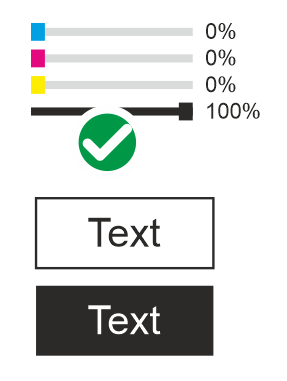Technical information
- The artwork should be made and delivered in vector form in CDR, AI, PDF or EPS format.
- If a bitmap is included in the artwork, it should be in CMYK colors and 300dpi resolution.
- All texts should be converted into curves.
- If an accurate color reproduction (+/- 1 shade) is expected, the color should come from the PANTONE Matching System® palette for coated papers. Print from CMYK or RGB colors may be different from the expected.
- To make sure that the text is legible, please do not use letters lower than 1 mm in height.
- The artwork should have bleeds and safe margins, the size of which is described in the templates.
- We recommend flattening graphic effects, e.g. lenses, shadow, transparency or blending mode, which can be misinterpreted by different programs or devices.
Description of templates
Background
The background is the printing area covering the entire item plus so-called „bleed” that guarantees printing of the entire material. As a background you can use a single-color fill, a gradient, a bitmap, or build it from any graphic elements.
Safe printing area
The place where the graphic will always be visible, it will not be cut, stitched or broken. We recommend placing the logo and other important graphic elements in the safe printing area.
Bleeds
The line of additional background area extended beyond the edge of the item to guarantee printing of the entire material.
The edge of an item
The physical size line of a finished product.
Safe margin
The line marking the edge of the safe printing area.
Stitching
Stitching line.